The Decision
 |
| My Apple Watch Series 3 and its Bands |
On September 12, 2017, Apple unveiled the newest iterations of a few of their products. Among these was the Apple Watch Series 3 with LTE. Until this point, I’d never felt any reason to upgrade from the inaugural Series 0. Series 1 is a little faster? Cool. Series 2 has GPS? Meh. Series 3 has LTE? Whoa, all of a sudden that meant that I could leave this Rectangle of Obligation (my phone) behind and not worry about it while at the gym, riding my bike, or even just walking around. Please take my money. I already had the AirPods, so music and podcast playback wouldn’t be an issue, right?
About a week after the Keynote, I went online and ordered the Space Gray 42 mm Series 3 with LTE. I was a little disappointed when I saw that the red dot on the digital
 |
| Red dot on Digital Crown |
Cellular and Navigation
It was time to test out the cellular capability. I swiped up on my modular watchface and confirmed that I was connected to cellular. I initiated a call the manual way, through the phone app, and connected my AirPods. It was seamless. Anecdotally, it still feels like the watch connects to my AirPods faster than my 6S does. I made a few calls and asked what the call quality was like on their end, being careful to never reveal that I was calling through my watch. There were no issues, so I decided that going to the gym without the Rectangle of Obligation would be the next test.While Apple's Maps isn't my favorite navigation application, it is pretty cool to have my Watch guide me where I need to go. I still prefer to use my phone and open up Waze, but Maps is pretty good in a pinch or when I just feel like going phoneless.
Playback and Receiving Calls
 |
| Changing audio destination |
 |
| Playing from Music app |
One huge drawback for me was that I couldn’t play podcasts directly from my watch, i.e. without my phone as a buddy. I love podcasts. I rarely listen to music when I drive, and quite frankly I’d rather listen to podcasts when I work out most of the time. Overcast’s developer Marco Arment explained in an episode of the Accidental Tech Podcast that WatchOS 4 doesn’t allow native podcast playback. It doesn't even allow the "Send to Watch" feature on iOS. That seems backwards to me. If I can store music on my watch, why can't I do the same thing for podcasts? I also understand that streaming over LTE consumes a lot of battery, but I'd happily trade some battery life for some podcasts. Whatever Apple's reasoning is, I hope they change their minds.
 |
| WatchPlayer on Series 3 |
Bluetooth
 |
| After following all instructions, this error consistently pops up. |
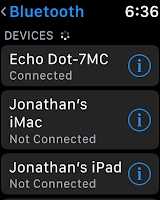 |
| Echo Dot connects perfectly fine |
Turns out that the lady in a can doesn't have a problem connecting to my watch. My $10 shower speaker had no problems connecting to the Watch, so I have no idea what's going on. If anyone has any suggestions on how to fix these bluetooth issues, please send them my way; I'd really appreciate it! Firmwares at time of writing: iOS 11.0.2 and WatchOS 4.1 beta.
Battery
Wow. What a difference. My Series 0 would be at about 15% at the end of the day, and my Series 3 sits at a comfortable 60%. That's only if it's paired to my phone the whole day, of course. I haven't tried cellular for an entire day yet, but I can't imagine it'll survive more than a couple of hours. Still, I've always been the type of person to have redundant chargers, so I've got a total of three: one at home, one at the office, and one in my car for emergencies.The battery life has improved so much that I can use Pillow to track my sleep and then go to the gym in the morning without having to pause to charge! The couple of times that I've done this have left my watch with about 30% remaining—more than enough to get to work and charge it there. Of course, I did have to charge my watch to 100% before going to bed, but that's still an improvement on having to leave it charging overnight.
For and Against
Pros
|
Cons
|
Freedom from the Rectangle of Obligation
|
No Overcast because of WatchOS 4
|
AirPods connectivity
|
Apps still need the phone as a buddy
|
Snappier Siri and apps
|
$10/month to add cellular via AT&T in US
|
Simple to use
|
Cellular rapidly drains battery
|
Functionally waterproof up to 50 meters
|
Strange Bluetooth Issues
|
I still feel like a secret agent
|
Verdict
Keep in mind that the watch still needs its paired iPhone to get lots of stuff done, but developers will start trickling updates. This iPhone sidekick is becoming its own full-fledged superhero—we just have to wait for developers to implement standalone functionality.I'd say that this is the best iteration of the Apple Watch yet. Because the cellular connectivity is just so liberating, this is the first time I've recommended it to the majority of people who have asked me about it. You don't need to be ultra-tech savvy to get a lot out of this device, but it does help. If you find yourself wanting to stay connected without bringing along your iPhone, this product will fill that gap for you. One thing I've found myself enjoying is not having apps like Narwhal for Reddit to distract me the instant I get bored. The Watch allows me to take in the world around me without having to sacrifice communication with my friends and family, and I prefer being mindful over defaulting to distraction. If you're on the edge of buying this Watch but haven't taken the plunge just yet, I'd say go for it!
No comments:
Post a Comment